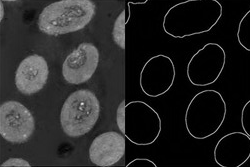Image processing course with ImageJ
Registration form
The registration is closed
Timeline
The course takes place on Tuesday morning from 9:30 to 12:00 on:
| Tue 25.02 | Course 1: Basics |
| Tue 04.03 | Course 2: Image operations & transforms |
| Tue 11.03 | Course 3: Quantification |
| Tue 18.03 | Course 4: 3D images and videos. |
| Tue 25.03 | Course 5: Towards data science |
Location
The course takes place in Per18.A211. Bring your laptop! The first three courses form a unit. Courses 4&5 are optional.
Course data and description
Date and place
Tuesday 25.02.2025, Per18.A211 (AMI), 9:30-12:00
Summary
Digital images are collections of measurements of photon or electron flux. To view, process, store, and measure digital images, you need a basic understanding, which is provided in this lecture. The topics we will discuss include:
- How is a digital image created in a scientific camera/detector?
- what are pixels and how are digital images made
- Image file formats and opening image data in ImageJ
- What is a histogram and what does it tell us
- Metadata: Overlays, scale bars and annotations in ImageJ
Slides and example data
Example data
Presentation
Date and place
Tuesday 04.03.2025, Per18.A211 (AMI), 9:30-12:00
Summary
Image processing deals with manipulation of digital images through a computer. It is a subfield of signal processing but focuses particularly on images.
What you will learn:
Here, we discuss some of the basic building blocks of image processing routines: mathematical operators, transforms and kernels that underlie the processing of an image. These tools can be combined to remove noise, improve the signal to noise ratio or extract quantitative information from a digital image. The emphasis is on understanding the underlying processes, including:
- Image transformations
- Point operations
- Fourier transforms and reciprocal space
- Kernels and filters
- Binary operations
Slides and example data
Example data will be available shortly before the lecture.
Presentation
The presentation will be made available after the lecture
Date and place
Tuesday 11.03.2025, Per18.A211 (AMI), 9:30-12:00
Summary
Qualitative knowledge is real, but… quantitative knowledge is almost always better (Lord Kelvin). In this lecture we will discuss the quantification of objects in images.
What you will learn:
Quantification relies on binarization and morphological operators. we will discuss the necessary transforms to perform quantification. Furthermore, we will use iLastik to create thresholded images. Again, the emphasis is on understanding the underlying processes, including:
- Distance transforms
- Thresholding
- iLastik pixel classification
- Sampling issues
Slides and example data
Example data will be updated before the lecture. It can be found here
Presentation
The presentation will be made available after the lecture
Date and place
Tuesay 18.03.2025, Per18.A211 (AMI), 9:30-12:00
Summary
This course encompasses the visualization, processing and analysis – including quantification – of 3D image datasets and 3D objects, for example those obtained from a confocal laser scanning microscopy (cLSM) or focused ion beam (FIB-SEM). To a certain extend, time lapse data (videos) can be treated as 3D data.
- Stacks, Hyperstacks and Virtual stacks
- Channels, sequences and Z-stacks
- Visualizing 3D data
- Surface and volume rendering
- 3D Quantification
- Imaris and Avizo
Slides and example data
Example data is provided below. However, you can also use your own data. The presentation can be downloaded shortly before the session.
Presentation
The presentation will be made available after the lecture
Date and place
Tuesday 25.03.2025, Per18.A211 (AMI), 9:30-12:00
Summary
Data science and digital image processing are becoming more and more intertwined. Here, we will discuss how to automatize image processing analysis of image datasets and plug the results into data mining software.
- Scripting
- Short introduction in R/R-studio
This is an optional lecture.
This course uses R and Rstudio Desktop (free version). Please install R first, then RStudio.
Example data will be provided, but you can use your own data.
The presentation can be downloaded after the lecture.
Slides and example data
Presentation
The number of pixels involved in any picture is immense – typically, it takes millions of pixels to make just one picture. An unaided human mind simply couldn’t keep track of even the simplest pixel computations.
Alvy Ray Smith
This is an image processing course aimed at researchers working with microscopy image data (light, electron, x-ray, …) . The course comprises of a 3 basic introduction lectures and 2 optional lectures. Each lecture takes about 2-2.5 hours and is intended to be hands-on: each participant runs the algorithms using their own laptop. This defines the course:
Flexible choice in lectures
The basics lectures form an entity and will give you a deep insight in image processing. You can still decide to sign up for additional optional courses (3D, scripting) after the basic courses, but note that the number of participants is limited to 15.
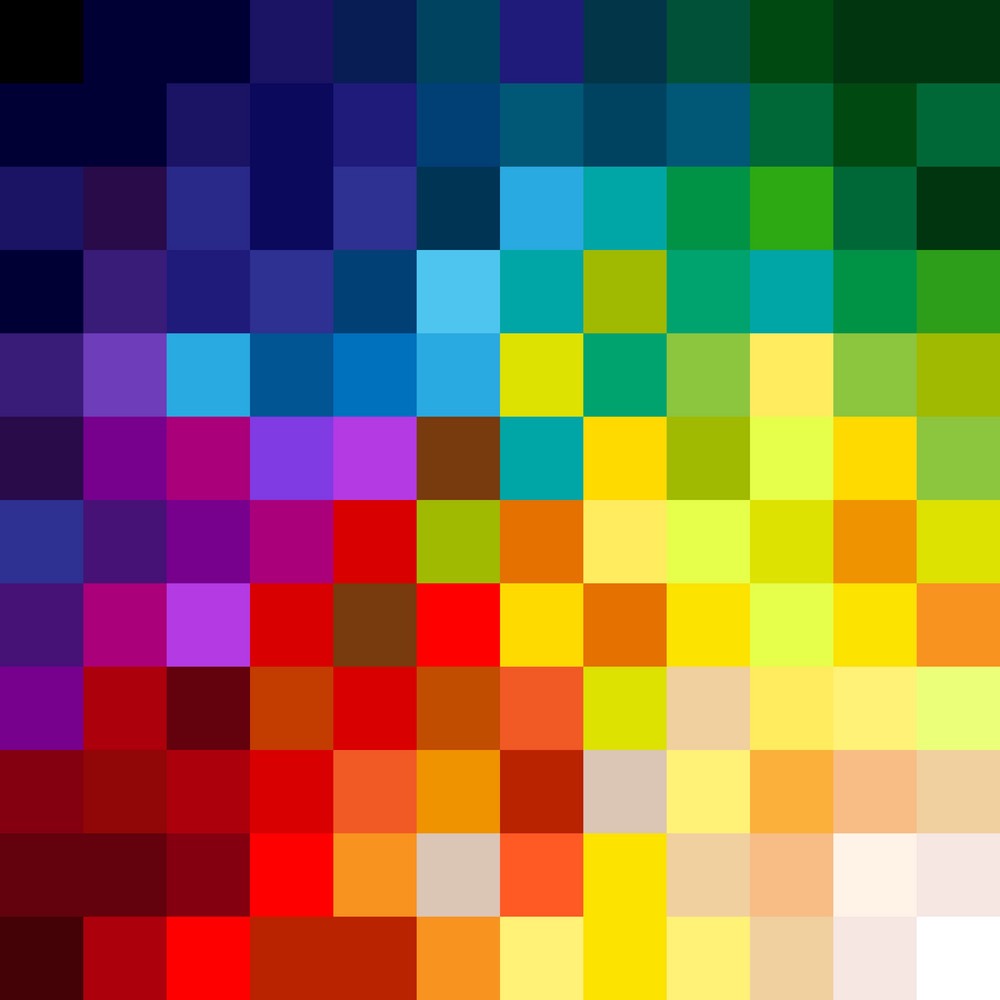
Hands-on

The lectures contain a series of background powerpoint slides intertwined by exercises demonstrating the theory. It is intended that the users run the exercises on their own computer.
The prerequisite is the prior installation of FIJI on your laptop. There will be no time to install FIJI during the lectures, make sure you have your laptop prepared.
Do not run this course from a tablet: there is a FIJI for android/Ipad, but it has very limited possibilities. Moreover, tables often do not provide sufficient calculation power.
BYOD
Bring your own data! Scientific and test datasets will be provided but it is highly advised that you try the exercises on your own scientific images.