General Terms and conditions
These General Terms and Conditions are valid for all instruments on the platform
Introduction
• A training (=introduction) by the instrument administrator is mandatory.
• A training must be requested by filling out this Request for Introduction form (you must be logged in. Register here) by the User and countersigned by the research project manager (PI) The Request for Introduction form must be read, signed and submitted before an introduction can be planned.
• A training always consists of a hands-on lecture at the instrument. Additionally, the administrator can request the passing a theoretical exam as a prerequisite to gain access to the training.
• The usage rights of the instrument depend on passing the hands-on exam.
• The administrator can request to perform a practical test at any time after the introduction to retain usage rights.
• Repetition tests can be organized at regular intervals. Failing these tests causes the loss of usage rights.
• Only trained users have usage rights.
• Only trained users are eligible to book and use the instrument on their own.
• Only the responsible administrator is entitled to give an introduction and assign usage rights.
• From 1.1.2022 on, a fee for an introduction will be charged and invoiced at the end of the year. Fees for introductions are not eligible by SNSF regulations.
• Access rights expire automatically after not using the instrument for an extended period of time.
Instrument reservation
• The reservation of the instrument through the official reservation platform is mandatory.
• The reservations are the basis for the invoicing.
• Any use of any instrument must be booked in advance.
• Only users who passed the introduction and the exam can make a reservation.
• Users who cannot attend their booked slot must cancel their reservation at least 24 hours in advance.
• Restriction regimes can be applied by the responsible administrator.
• The administrator can make changes and cancel reservations (e.g. for maintenance and repair) at all times.
Access
• Users can access the instrument using the UniFr batch.
Sample preparation
• Sample preparation is a task of the user.
• Consumables for sample preparation cannot be bought at AMI or at the administrator.
Modus operandi
• Users work independently (without operator)
• The user is responsible for the well-functioning of the instrument during the session.
• The users should manipulate the instruments in accordance with their intended use and within the limit of their own skills. In case of doubt, the user must ask the administrator for advice.
• Trained users can be accompanied by one another person as observer. However, only the trained user is allowed to operate the instrument. At no time, a user is allowed to train another user or can operate an instrument.
• The user will control the state of the instrument before use and report anything out of the ordinary (damage, incorrect state, untidiness, …) immediately to the administrator. Unreported damage can be attributed to the last user: not reporting damage can cause a User to be accused of causing the said damage.
• Not reporting accidents willingly will have consequences for the booking rights of the user.
• The user is responsible for the cleaning up of the microscope and its surrounding site after the session.
• Damage caused due to mistreatment by the user will be charged on the user’s group leader.
Output
• The user commits her/him/themself to provide the digital object identifier (DOI) of all accepted manuscripts that contain data recorded with the TEM through the Upload DOI section.
• The administrators are not responsible for the scientific or technical validity of the results.
• Co-author of the administrator is not the standard, unless her/his contribution warranted it. However, please do acknowledge the usage of the instrument platform in your manuscript. Therefore, use this exact line:
{Microscopy|Scattering|Analysis} was performed on equipment provided by the Adolphe Merkle Institute, University of Fribourg, Switzerland».
Choose Microscopy, scattering or analysis to fit your text
Charges
•The charges as outlined on the Rates page will be invoiced.
• It is the decision of the responsible admin to decide if the charges will be invoiced as a collaboration on future publications.
LSM specific Terms and Conditions
These LSM specific Terms and Conditions are on top of the general Terms and Condtions

Introduction
• A maximum of 3 people can attend a LSM introduction at once.
• A dedicated introduction booklet will be issued during the introduction.
• From 1.1.2022 on, the introductions are not free of charge. The cost for an introduction is fixed per person. The introduction will be invoiced at the end of the year and areeligible by SNSF regulations. Introduction fee rates can be found here.
Modus operandi
• The user is responsible for the cleaning up of the microscope and its surrounding site after the session.
• The sample should never physically touch an objective lens.
• The correct type of immersion oil (when appropriate) is to be used.
• Immediately after use of immersion oil lenses, the oil lenses must be correctly cleaned with the cleaning solution provided. Use lens paper or Kim wipes soaked in the cleaning solution.
• Additionally, check the other objective lenses for oil too, as oil can be passed on when switching objectives. If any oil is on the other objective lens, clean them too.
• Users are allowed to temporarily save their data on the local disk Microscope PC (drive D). Recorded data is preferentially retrieved by copying it to a server. USB sticks, external hard disks are to be avoided, if possible. Data stored on the local hard drive of the LSM PC are susceptible to deletion at any time without warning.
Fluorescence microscope specific Terms and Conditions
These Fluorescence microscope specific Terms and Conditions are on top of the general Terms and Condtions

Introduction
• A maximum of 3 people can attend an introduction at once.
• A dedicated introduction booklet will be issued during the introduction.
• From 1.1.2022 on, the introductions are not free of charge. The cost for an introduction is fixed per person. The introduction will be invoiced at the end of the year and are eligible by SNSF regulations. Introduction fee rates can be found here.
Modus operandi
• The user is responsible for the cleaning up of the microscope and its surrounding site after the session.
• The sample should never physically touch an objective lens.
• The correct type of immersion oil (when appropriate) is to be used.
• Immediately after use of immersion oil lenses, the oil lenses must be correctly cleaned with the cleaning solution provided. Use lens paper or Kim wipes soaked in the cleaning solution.
• Additionally, check the other objective lenses for oil too, as oil can be passed on when switching objectives. If any oil is on the other objective lens, clean them too.
• Users are allowed to temporarily save their data on the local disk Microscope PC (drive D). Recorded data is preferentially retrieved by copying it to a server. USB sticks, external hard disks are to be avoided, if possible. Data stored on the local hard drive of the PC are susceptible to deletion at any time without warning.
SEM specific Terms and Condions
These SEM specific Terms and Conditions are on top of the general Terms and Condtions

Introduction
• A maximum of 3 people can attend a SEM introduction at once.
• A dedicated introduction booklet will be issued during the introduction.
• From 1.1.2022 on, the introductions are not free of charge. The cost for an introduction is fixed per person. The introduction will be invoiced at the end of the year and are eligible by SNSF regulations. Introduction fee rates can be found here.
Modus operandi
• The user must assure that the sample is completely dry and conductive before mounting it into the SEM.
• The user is responsible for the cleaning up of the microscope and its surrounding site after the session.
• Lab gloves must be worn when the chamber is open.
• Pole touches (touching the lens with the sample) must be avoided at all costs, as discussed during the training. If a pole touch occurs the administrator must be informed.
• The stage is not allowed to collide with the backscattered electron detector. If such an accident happens, the administrator must be informed immediately.
• Users are allowed to temporarily save their data on the local disk Microscope PC and can be found in the Users SEM folder on the support PC. Recorded data is preferentially retrieved by copying it to a server. USB sticks, external hard disks are to be avoided, if possible. Data stored on the local hard drive of the SEM PC are susceptible to deletion at any time without warning.
Sputter coating
• The sputter coating is offered free of charge with your SEM session.
• Sputter coating without booking a SEM session is not allowed.
• Sputter coating is done with gold (Au).
• A layer not thicker than 4 nm of Au can be sputtered.
• The sputter target can only be changed by the administrator. If a user needs another sputter target than gold, the administrator must be informed beforehand.
• The same regulations on the well-being of the sputter coater apply as detailed in the modus operandi chapter.
EDX training
• An introduction on the EDX system cannot be done at the time of an SEM introduction.
TEM specific Terms and Conditions
These TEM specific Terms and Conditions are on top of the general Terms and Condtions

Introduction
• A maximum of 2 people can attend a TEM introduction at once.
• A dedicated introduction booklet will be issued during the introduction.
• From 1.1.2022 on, the introductions are not free of charge. The cost for an introduction is fixed per person. The introduction will be invoiced at the end of the year and are not eligible by SNSF regulations. Introduction fee rates can be found here.
• CryoTEM introductions are not offered.
Sample preparation
• Only standard round grids with a standard diameter of 3.05 mm can be mounted onto the standard holder.
• The User must assure that the sample is completely dry before mounting it into the TEM.
Modus operandi
• Lab gloves must be worn when the sample is exchanged or when the holder is not inserted.
• Before inserting the holder, the User checks if the grid is properly mounted and inspects the O-ring of the holder for dust.
• Users are allowed to temporarily save their data on the local disk Microscope PC and can be found in the Users TEM folder on the support PC. Recorded data is preferentially retrieved by copying it to a server. USB sticks, external hard disks are to be avoided, if possible. Data stored on the local hard drive of the TEM PC are susceptible to deletion at any time without warning.
FIB-SEM specific Terms and Conditions
These FIB-SEM specific Terms and Conditions are on top of the general Terms and Condtions

Introduction
• A maximum of 8 people can attend a FIB-SEM introduction at once.
• A dedicated introduction booklet will be issued during the introduction.
• From 1.1.2022 on, the introductions are not free of charge. The cost for an introduction is fixed per person. The introduction will be invoiced at the end of the year and are eligible by SNSF regulations. Introduction fee rates can be found here.
Sample preparation and sputter coating
• The User will assure that the sample is completely dry and conductive before mounting it in the FIB-SEM.
• The sputter coating is offered free of charge with your FIB-SEM session.
• Sputter coating is done with gold (Au).
• Sputter coating without booking a FIB-SEM or SEM session is not allowed.
• A layer not thicker than 4 nm of Au can be sputtered.
• The sputter target can only be changed by the administrator. If a user needs another sputter target than gold, the administrator must be informed beforehand.
• The same regulations on the well-being of the sputter coater apply as detailed in the modus operandi chapter.
Modus operandi
• Lab gloves must be worn when the chamber is open.
• Lean against the chamber door when starting the evacuation of the chamber to assure a tight chamber.
• Pole touches (touching the lens with the sample) must be avoided at all costs, which will be discussed during the training. If a pole touch occurs, the administrator must be informed immediately.
• Users are allowed to temporarily save their data on the local disk Microscope PC and can be found in the Users FIB-SEM folder on the support PC. Recorded data is preferentially retrieved by copying it to a server. USB sticks, external hard disks are to be avoided, if possible. Data stored on the local hard drive of the FIB-SEM PC are susceptible to deletion at any time without warning.
EDX training
• An introduction on the EDX system of the FIB-SEM cannot be done at the time of a FIB-SEM introduction.
Raman specific Terms and Conditions
These Raman specific Terms and Conditions are on top of the general Terms and Conditions
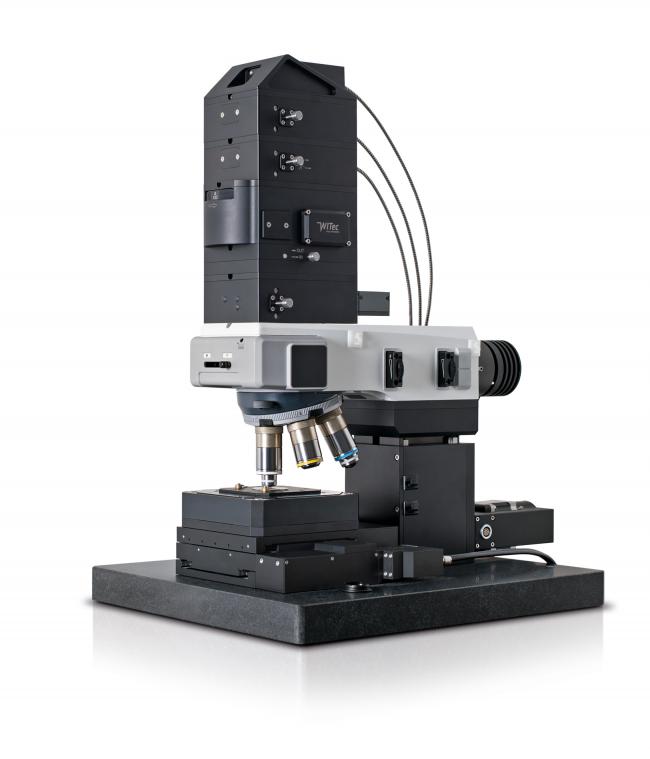
Introduction
• A maximum of 2 people can attend a Raman introduction at once.
• From 1.1.2022 on, the introductions are not free of charge. The cost for an introduction is fixed per person. The introduction will be invoiced at the end of the year and are eligible by SNSF regulations. Introduction fee rates can be found here.
Modus operandi
• The user is responsible for the cleaning up of the microscope and its surrounding site after the session.
• The sample should never physically touch an lens.
• Immediately after use of immersion water lenses, the water lenses must be correctly cleaned with the cleaning solution provided. Use lens paper or Kim wipes soaked in the cleaning solution.
• Users are allowed to temporarily save their data on the local disk Microscope PC. Data stored on the local hard drive of the Raman PC are susceptible to deletion at any time without warning.
Access for UNIFR Non-AMI users
Your UniFr will be reprogrammed to allow access to the instruments. To do that, the “Agreement for employees and students from UniFR and external guests working on their own projects” form must be completed and be delivered in paper (email is not sufficient) before the start of the training. Make sure:
- The first page is correctly filled in. Your phone number is your UniFr phone number, not your mobile phone
- You have read and understood the entire document.
- You do not fill in the second and third page (will be done by the admin of the instrument)
- You are properly trained in safety measures as defined by the UniFr
- The last page is signed by you and your PI
